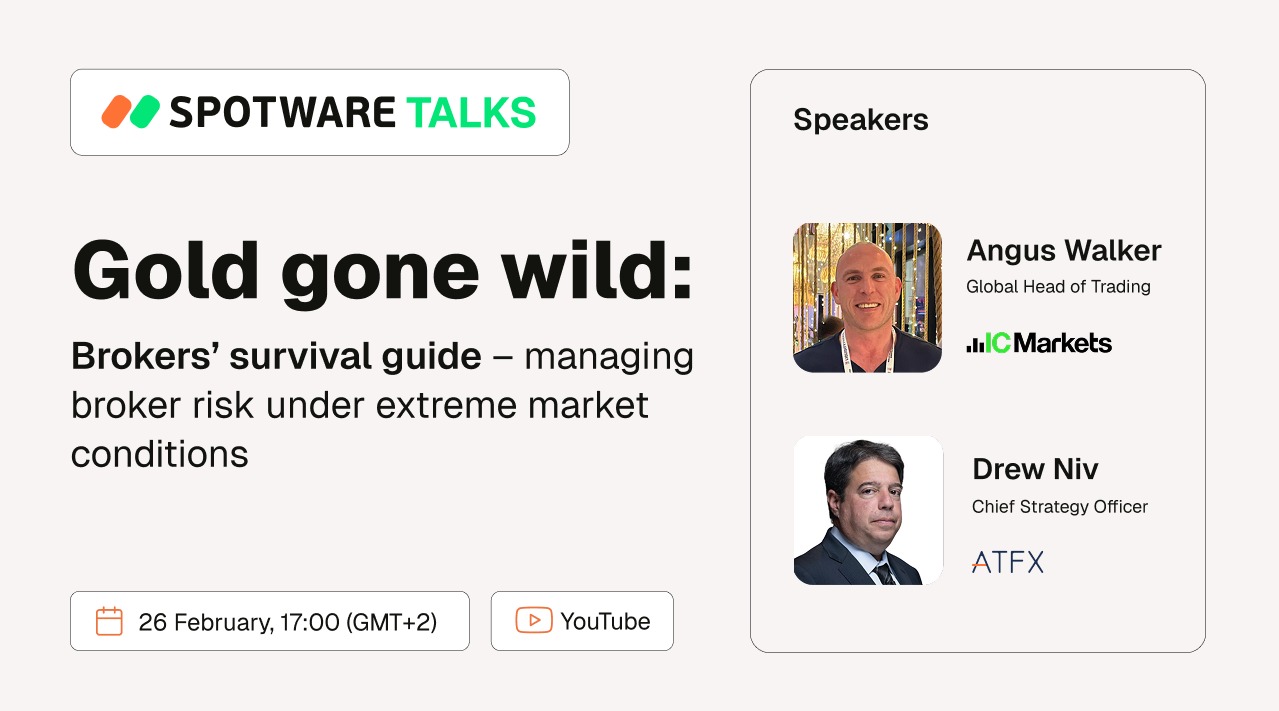Finance Magnates Africa Summit (FMAS:23) will kick off in less than two months. Attendees can maximize their opportunities at the landmark event by utilizing the Brella App, the ultimate matchmaking platform.
FMAS:23 is shaping up to be one of the most anticipated events of the year in Africa. Taking place on May 8-10, 2023, the event will be held at the luxurious Sandton Convention Centre in Johannesburg, South Africa.
The summit is Finance Magnates’ first foray onto the African continent, which holds the potential for several benefits and opportunities for attendees. With mere weeks left to go until FMAS:23 formally begins, the time to plan your trip and familiarize yourself with the Brella app is now!
As a quick reminder, if you have not already done so, registration for the event is now live and available for signup today, so reserve your seat at the FMAS:23!
Meet Brella – The World’s Leading Networking App
Are you looking to make valuable connections at FMAS:23? Look no further than Brella, the ultimate matchmaking platform. Whether you're looking to network with other businesses in the fintech, crypto, payments and online trading industry or connect with potential customers, Brella makes it easy to find the right match before the event even starts.
This app allows you to effortlessly plan your schedule and connect with the most relevant individuals for your business. The app caters to all attendees, whether you are an affiliate or an IB seeking new business opportunities or a broker looking to grow your network, Brella provides a platform for direct and productive connections.
Don't miss out on this opportunity, start your matchmaking journey today.
Benefits of Brella App
● Create your personal profile and showcase your interests.
● Find matches according to your area of interest and business category.
● Create private chats with attendees.
● Send requests to meet during the Summit.
● Plan your agenda ahead of time.
● Add speaker sessions to your calendar.
● Research the brands you are meeting ahead of time.
● Get to know all the sponsors and exhibitors at the event.
Brella App FAQ for FMAS:23
How do I get the FMAS:23 App?
Starting this May, you will receive an email from FMAS:23, inviting you to join the community with a unique link. You will be able to accept the invite to the event by entering the join code or clicking on the direct join link.
What device can I use the networking app on?
You can access our event App by downloading the Brella app on your phone or using our Web App. Whether it's iPhone, Android, BlackBerry, and Windows phones as well as tablets, laptops, and more.
How do I set my personal preferences?
When you join Brella, you will go through a set of onboarding actions to ensure your event profile and networking preferences are set up.
● Interest Page – choose your matchmaking categories to network and find relevant people at the FMAS23. This feature will help you to better align with what you're looking for at FMAS, with more diverse business networking opportunities.
● Profile Page – you are welcome to write an introduction and add your country of operations.
What if I am using the mobile app?
● Log in to the mobile app with your Brella credentials.
● Click on the account icon with your picture in the top left corner (press the back arrow until you see it).
● Edit your information.
● Press Save Changes at the bottom.
● Your Account is updated.
How can I define my interests?
● Go to the Event Home page.
● Navigate to the right top corner of the page and click on the arrow next to your name. Then select Edit Interests.
● Then you'll be prompted to the category list where you can choose new interests and unchoose the ones you need. Once ready, save the changes.
● This feature can help you to better align with what you're looking for at an event, like more diverse networking opportunities.
FMAS:23 Agenda Made Simple with Brella
FMAS:23 will feature a total of 2.5 days of curated panels, workshops, sessions, debates, and more, touching on multiple industry verticals. The biggest brands and respective industry players will all be in attendance: whether you are a new entrant to the space or are a veteran, FMAS:23 has something for everyone.
Streamline your summit experience with the Brella app. Bookmarking sessions are an easy way to track your favorite keynotes, panel discussions, and other sessions. By bookmarking sessions, you can synchronize your personal calendar with your Brella event calendar: go to the Agenda page, then scroll down and click on Calendar sync at the bottom of the right side menu.
A complete agenda will be rolled out in the next few weeks so stay tuned to see which sessions cater best to your interests. Until then, all attendees are encouraged to join the conversation surrounding the biggest event of the year.